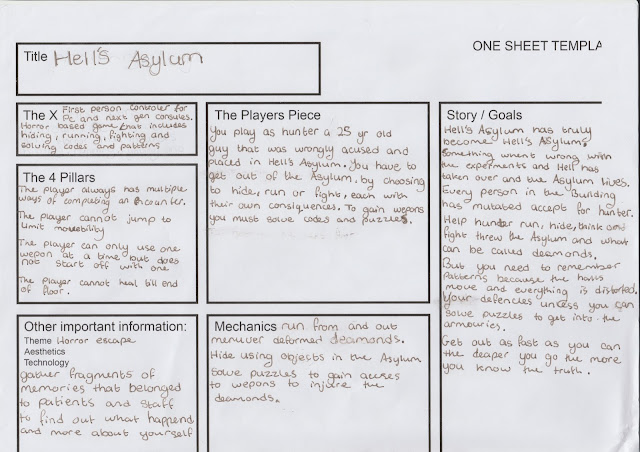Wednesday, 28 October 2015
Monday, 26 October 2015
More Cliffs and Pilers
The next thing that i started to model is what i like to call the back cliff, so basically i started off by duplicating the main cliff in the middle and and gust changing the size and the shape, i did this multiple times until i got what looked like a multi layered
wall and the back of the arena. this would signify the boundary of the arena as well as give the feeling of being surrounded and sheer size. This was the out come, as you can see i managed to put in a lot of cubes and copies of the cliff into making this model, which makes it look more realistic i think.
I then started to make pilers, this was because i wanted to put pilers around y arena, standing upright as well as broken and in pieces on the floor. i started of making a simple cylinder and tweaked some of its transforms as well as extruded some of the faces inside to give it little curves and indents. ti finish it of i then went ahead a beveled the edges of the pilers to make the top seem smother.

 These were to be the small pilers that were broken up all over my arena so not much detail was needed, but to cut them up I had to use the multi cut tool to break them up and the be able to drag the cut parts off. After i had made a few of these i then started working on bigger pilers that would be situated on the edges of the arena. with these pilers I had to go in to a bit more detail because these were going to much bigger so they have to be able to catch the eye more. With these pilers i even made a top for them which was just a cube that i had beveled on both the top and bottom and then cut it so it looked broken up on some pilers.
These were to be the small pilers that were broken up all over my arena so not much detail was needed, but to cut them up I had to use the multi cut tool to break them up and the be able to drag the cut parts off. After i had made a few of these i then started working on bigger pilers that would be situated on the edges of the arena. with these pilers I had to go in to a bit more detail because these were going to much bigger so they have to be able to catch the eye more. With these pilers i even made a top for them which was just a cube that i had beveled on both the top and bottom and then cut it so it looked broken up on some pilers. Sunday, 25 October 2015
Lava Monster
So in Class last Monday we focused on lava and getting the correct effect, by using styles we were also given a style to use on a picture of a golem and change it using the lava style how we see fit. This is my version of the lava Golem and as you can see i added the lava style in the cracks of the rocks.
Our assignment was to create a Lava monster of our choosing, so i decided to go ahead and create a lava dragon thats armoured in molten rock. When drawing dragons i like to draw dragons that are capable on standing on their two hind legs instead of all four, this gives the dragon a sense power and superiority as well as it makes it more humanoid. the dragons name is Vulcan as in the god of fire and volcano fire in roman mythology. I looked at plenty of dragons to inspire my idea and i picked the best ones and made a mood board for reference while making my Vulcan.
This is vulcan at the end of the first stage, this is where i got his body shapes including the details on the rocks as well as de shading for the colours, that i will be adding later.
This is now the final version of Vulcan, in this version i have added the colour as well as the lava style and some finer detail, i have also messed around withe the lighting and the levels of the drawing as well to make the lava pop out a bit.
Our assignment was to create a Lava monster of our choosing, so i decided to go ahead and create a lava dragon thats armoured in molten rock. When drawing dragons i like to draw dragons that are capable on standing on their two hind legs instead of all four, this gives the dragon a sense power and superiority as well as it makes it more humanoid. the dragons name is Vulcan as in the god of fire and volcano fire in roman mythology. I looked at plenty of dragons to inspire my idea and i picked the best ones and made a mood board for reference while making my Vulcan.
This is vulcan at the end of the first stage, this is where i got his body shapes including the details on the rocks as well as de shading for the colours, that i will be adding later.
Wednesday, 21 October 2015
Monday, 19 October 2015
Start Of Models
 I started off by Making the floor, in my first draft i had made the floor as a circler plane but then i had decided to change my mind and instead start from a cube and try out different methods by using the extrude tool as well as some of the sculpting brushes that i had learned hoe to tool. Most especially was the smooth brush. i wanted to get a shape the resembles a peace of land that has been taken of the ground as floating in the air.
I started off by Making the floor, in my first draft i had made the floor as a circler plane but then i had decided to change my mind and instead start from a cube and try out different methods by using the extrude tool as well as some of the sculpting brushes that i had learned hoe to tool. Most especially was the smooth brush. i wanted to get a shape the resembles a peace of land that has been taken of the ground as floating in the air.After some trial and error i got this shape, by using multiple tools as well as the bevel tool and the multi cut tool. This is going to be the bases of my and will start branching of from this model maybe create multiple islands or make this model bigger and add more. But i have decided that i would be going for a type of rocky, lava environment.
So after making the island a bit bigger i started modeling a kind of mountain/ cliff in the middle of the arena to ad to the rocky environment. I did this by creating multiple cubes and change dthe size and the shape and put them together. i then decided to bevel the more bigger cubes to make it look more of a cliff.
Sunday, 18 October 2015
Pixel Toy
Our assignment for this week was to design a toy in photoshop but instead of drawing the normal way, we had to use the pencil and draw in pixel form. This was very challenging to me at first because I have never done this, but after some practicing and getting the angle and proportions right I got my final design done and then added shading and colour to the toy.
Monday, 12 October 2015
Start of my Arena
The term project is to make an arena in maya, this arena must have at least 5 unique props and must be textured while having the tris count under 60,000.
Firstly i started doing some research on different kind of arenas, environments and settings, after deciding on the type of arena i wanted to make i did some more further research on specific arenas, props as well as landscapes that i could put into the arenas. i then started to make some mood boards
to start me off and to keep some inspiration and ideas on hand if i get stuck.
Firstly i started doing some research on different kind of arenas, environments and settings, after deciding on the type of arena i wanted to make i did some more further research on specific arenas, props as well as landscapes that i could put into the arenas. i then started to make some mood boards
to start me off and to keep some inspiration and ideas on hand if i get stuck.
As you can see the arena in the middle was my first draft of the arena and i had labeled the parts that i had tried to implement in my arena. This draft is an early build to give me an idea of how my arena would round about look like as well as give me ways to improve my ideas as my skill level in maya goes up.
This is my main mood board, with different pictures to represent some of my ideas, for example the first picture contains several arenas with different environments, this was because i had still not decided on the kind of environment. Another has multiple weapons on the ground this represents the fact that i want to model weapons and riddle them around my arena.
Futuristic Gun
This assignment was to create a futuristic gun, with this assignment I took a different method to the traditional one. This is because I do not like the typical sifi guns with the rods and plasma and casings, so instead I designed a new type of double barrel pistol, which I call Tempered Soul. The Tempered soul has two different barrels, it fires what i call smart bullets which link in with the computer AI in the gun to lock on to targets, but for this to work the bullets have to be a smaller calibre. To counter this the Tempered soul has a built in rail gun which can be accessed through the secondary trigger and the charge for this can be seen on the side of the top golden barrel.

I have now added more colour to the Tempered soul as well as added some highlights to the colour as well as changed the settings to make certain parts of the gun stand out more, for example I changed the settings to some of the layers to multiply to see what will happen to the colours.

I have now added more colour to the Tempered soul as well as added some highlights to the colour as well as changed the settings to make certain parts of the gun stand out more, for example I changed the settings to some of the layers to multiply to see what will happen to the colours.
Game level
The assignment was to start designing our level, but not in 3D, i had to do a one sheet, a story board as well as had drawings about my level, for example i had to set where the level is set and what does the walk through have in store.
All these things are covered in the one sheet, the story board and the map of the level.
this is my one sheet, on this one sheet i outlined whats happening in the game and the level, who the player is as well as the back story. i have stated the goals of the player and the point of the game, the bases and the rules of my game which are the four pillars.
This is my story board, as you can see its quite brief but at the same time i put enough detail in so you can tell whats going on and not get lost. this is the story board for my walkthrough level which is simply walk, touch, run and hide, as you can see with the shading that i used on the brief drawings the game will be cantered around dark and creepy atmospheres.
This is the overview drawing of my level, as well as where you start off in, i have chosen to set my game in an asylum, this Asylum is called hell's Asylum, this is because inside it is a close someone will get to hell on Earth, but after a human experiment when rong a door to hell actually opened and the Asylum is not Hell's actual Asylum. So i have tried to make it follow a creepy and dark look to fit the mood of the game. for example the wall paper is coming as well as broken windows and long dark corridors. as my level develops i shall be uploading more maps as well as updated one sheets.
This is my story board, as you can see its quite brief but at the same time i put enough detail in so you can tell whats going on and not get lost. this is the story board for my walkthrough level which is simply walk, touch, run and hide, as you can see with the shading that i used on the brief drawings the game will be cantered around dark and creepy atmospheres.
This is the overview drawing of my level, as well as where you start off in, i have chosen to set my game in an asylum, this Asylum is called hell's Asylum, this is because inside it is a close someone will get to hell on Earth, but after a human experiment when rong a door to hell actually opened and the Asylum is not Hell's actual Asylum. So i have tried to make it follow a creepy and dark look to fit the mood of the game. for example the wall paper is coming as well as broken windows and long dark corridors. as my level develops i shall be uploading more maps as well as updated one sheets.
Wednesday, 7 October 2015
Subscribe to:
Comments (Atom)