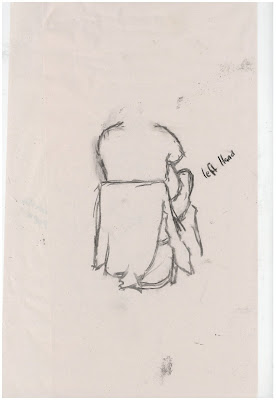For this project I had to make a model come up with a design for a military sci-fi, then I need to make a 3D model in Maya of the design that come up with. After the 3D model is complete I then need to set up the lighting the model needs to be imported into Photoshop and then worked on to make I look good.
I started of drawing a speeder type of ship, but Then I realised that it doesn't really meet the brief, and it would be difficult to make this design look military. So instead I decided to draw another design that would be more military like and more bulky.
This is my final design that I will be using for reference when making the model in Maya, I went with a jet design but at the same time gave it helicopter blades in the wings to give it the ability to be able to hover in place. I also put in multiple weapons to make it more menacing and military like.
This is the finished model of my jet I also tried to go with basic shapes so I can get the body of the jet done and as accurate as I wanted it. I would then added the guns later in Photoshop.
This is the Reaper Fighter, this is the latest fighter developed for air and land superiority it is also capable of hovering in place. Being able to hover gives it capabilities of vertical take off and landings and the multiple engines gives it the power to break the sound barrier.
This is the final design, I used a style to give the neon glow to the parts of the ship and I did this to give it a more futuristic look to the design. I then got some scratched metal pictures and put them over the ship and wrapped the pictures around the jet to make it fit better. I wanted the jet to look like it was in maintenance so I added all the wires coming from the weapons and engines as well as got a picture of a hanger from the internet.